ucsd-compfab
Week 3.1 - Solid Operations in Rhino
Agenda
Artist of the Day

Solid Operations in Rhino
In rhino we can either natively author 3d shapes (create boxes, spheres, pyramids, etc.), or we can extrude/loft/revolve 2D drawings into 3d shapes. These two methods are typical for CAD softwares. There is one additional distinction between meshes, polysurfaces, solids, but we do not need to deal with that now.
- 3D Viewports
- When we are drawing in 3d, we are going to want to switch back to the 4-up view (top, front, right, perspective)
- 4View four views at once
- MaxViewport single view
- The 4-up viewport lets us see things from the sides to draw in 3d.
- 3D Primitives (Solids)
- Solids from Curves
- ExtrudeCrv <— THIS IS OUR GOTO
- Revolve
- Loft
- Boolean Operations (math with objects)
- BooleanUnion join two objects together
- BooleanDifference subtract one object from another
- BooleanIntersection create a new object from intersection of two objects
- BooleanSplit split and make new objects at every intersection
- Sometimes these operations may fail. Pay attention to error messages.
- Exporting solids
STL files describe only the surface geometry of a three dimensional object without any representation of color, texture or other common CAD model attributes.- Exporting STL files
- We can open 3D files in programs like Meshmixer (for mesh manipulations), Cura Lulzbot Edition and PrusaSlicer (which slices files for 3d printing)
Example 3D Basics
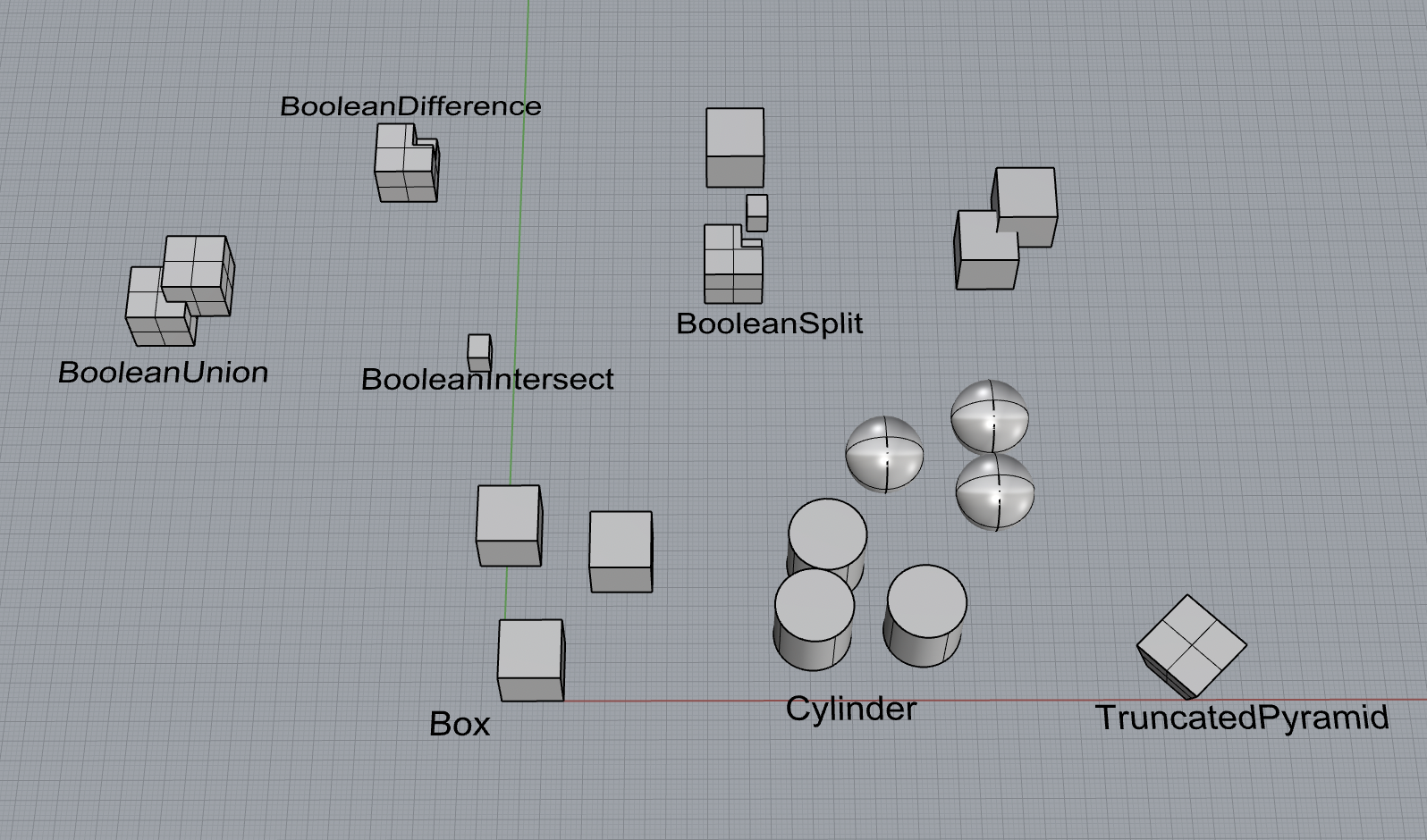
Rhino file: basic_3d.3dm
Video Tutorial: 3d Basics
- Solids and Booleans (2024) https://drive.google.com/file/d/1wmTymZ2-1NXu-gK_yVYPjY2buT-iyK77/view?usp=drive_link
- 3D Basics (2022) https://drive.google.com/file/d/1pZno_b3Mrto5c5CASgu2xXLYR8rOhJnm/view?usp=drive_link
Homework
- Ideas for Project 1 (Project is DUE Tuesday
10/2210/29)