ucsd-compfab
Week 7.1 - Detailed Mesh Editing
Agenda
- Artist of the Day
- Conclude Mesh Repair Demo (self-portrait)
- Introduce Project 2 - Hybrid Object
- Work Time
- Questions about Digital Sketchbook?
- Ideas for Project 2
Artist of the Day
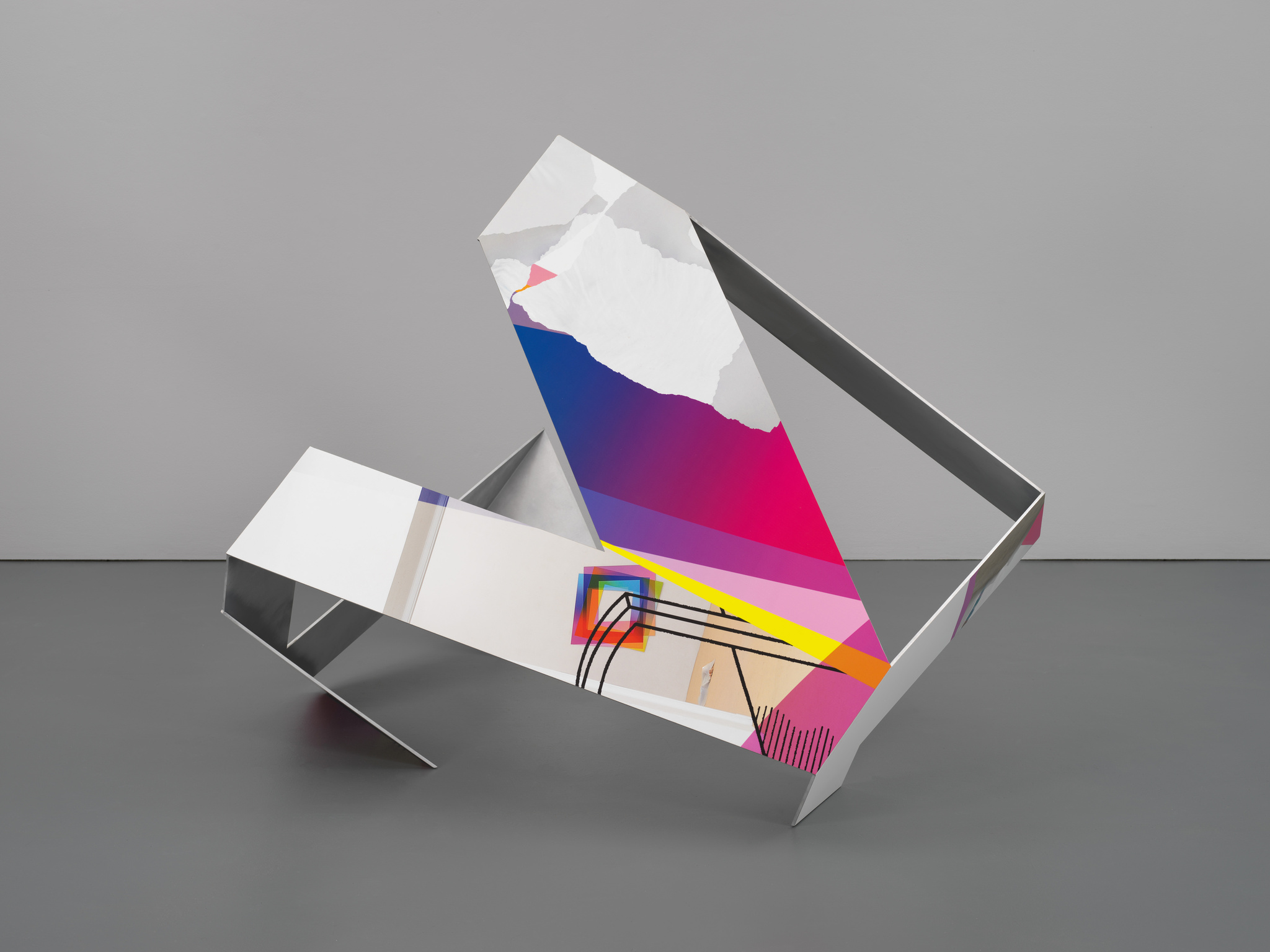
Artie Vierkant Image Object Thursday 4 June 2015 12:53PM 2015
- Other Hybrid Object Examples
Activities
Detailed mesh repair demo:
- Scale and orient to fit using Gumball or Move/Rotate.
- MeshTrim. Draw 2d lines from Top, Front, Side perspective, then use MeshTrim to cut the mesh down to size.
- PatchSingleFace select two open edges and add a face to fill mesh.
- AppendFace select points to add a new triangel to “close off” an open side of a mesh. This allows you to then fill the hole.
- FillMeshHole to fill in more faces to cover the hole. Hole needs to be well-bounded, enclosed (so do the append face first if you need to)
Check your Object Properties to see if you have successfully “closed” your mesh.
When your face object is closed, you can MeshBooleanUnion with the base object.
Homework
- HW In Class: 3d Scan for Class Portrait DUE Friday Nov 15 end of day (EOD)
- HW Project 2 Proposal DUE Friday Nov 15 end of day (EOD)
- HW Exercise 7: Scan Big Print Small (DUE Friday 11/22 end of day) design and fabricate
Reference
- MeshLab - research grade / industrial strength mesh editing (Free and Open Source FOSS).