unl-digifab
Week 11 - Making Things Move II/Digital and Analog IO
| Tuesday | Thursday |
Tuesday
Agenda - Making Things Move II
Artist of the Day

Daniel Rozin
- Wooden Mirror
- Thousands of servo motors
- Longer video from Wired (2019): https://www.youtube.com/watch?v=kV8v2GKC8WA
- Wooden Mirror (2000) in SIGGRAPH Archives: https://digitalartarchive.siggraph.org/artwork/daniel-rozin-wooden-mirror/
Motor Mounts
- Boolean subtraction
- 2d outlines then extrusions/cuts.
- BEST WAY TO DO THIS:
- MeshOutline produces a 2d outline of a 3d shape. https://docs.mcneel.com/rhino/7/help/en-us/commands/meshoutline.htm
- Test prints to test fit.
- Working with screws and nuts.
Homework
Continue work on Making Things Move. NOTE: due date was moved to Monday.
Office Hours
Wednesday, 2-4pm.
Thursday
Agenda
- Artist of the Day
- Arduino Refresher
- Physical Computing
- Homework
Artist of the Day 2

Marguerite Humeau
Arduino Refresher
- Install the arduino software on your computer: https://www.arduino.cc/en/software
- Explore the Basic Blink example:
Analog Input
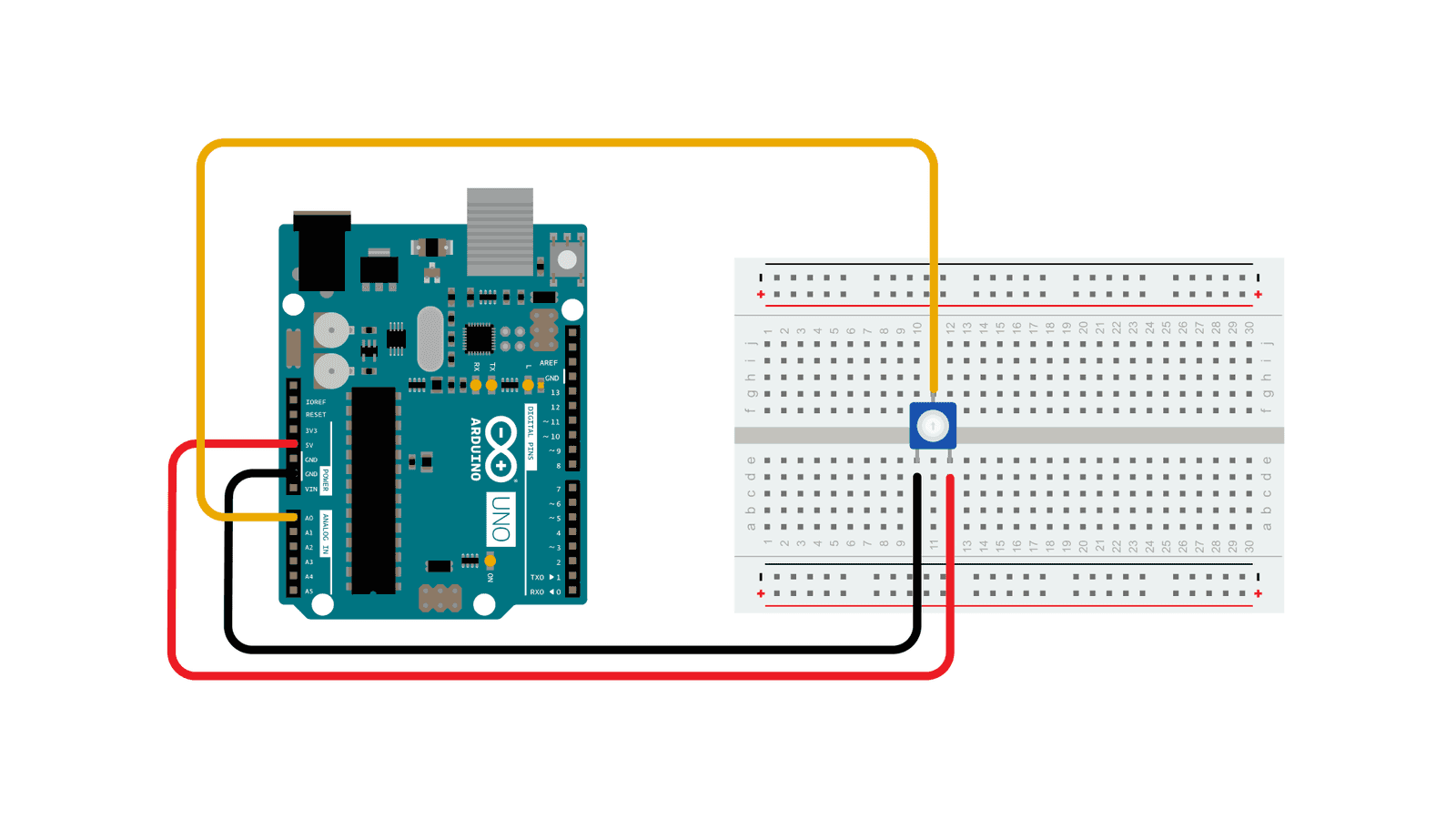
https://www.arduino.cc/en/Tutorial/BuiltInExamples/AnalogInput
- Talk about Voltage, Current, and Resistance (Ohm’s Law)
- Talk about using a multimeter.
- Look at how a potentiometer (as voltage divider) changes voltages.
- How a changing voltage corresponds to an
analogRead()
Servo Sweep
- Install the Servo library:
- Tools -> Manage Libraries:
- Search for Servo. Click Install:
- Select the “Sweep” example:
- Tools -> Manage Libraries:

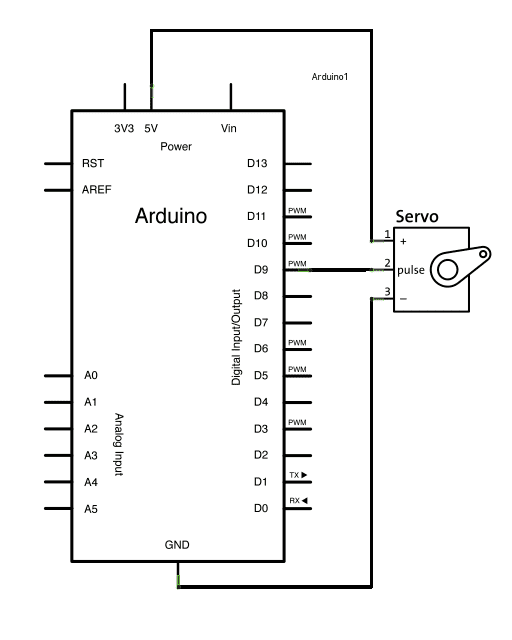
https://www.arduino.cc/en/Tutorial/LibraryExamples/Sweep
- How to read a schematic
- Pulse Width Modulation
- (
analogWrite()!) - more on PWM Secrets of Arduino PWM
- (
Servo Knob
- Under Examples -> Servo, select the Knob example:
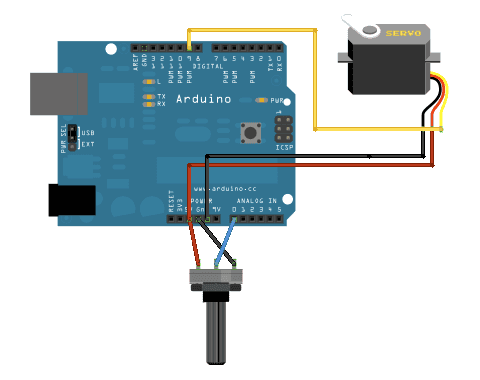
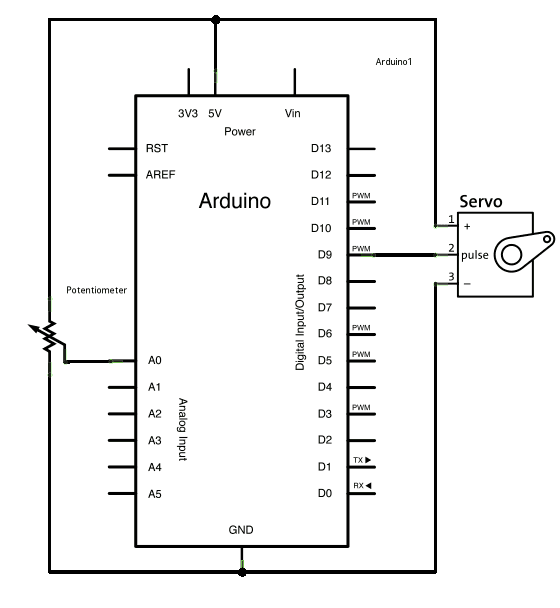
- Reading the schematic.
- Use the servo to control two knobs.
Homework 2
Finish Making Things Move. (Due Monday). Be ready to demo on Tuesday.
Reference
- [TK]




