unl-digifab
Week 3 - Laser Cutter to 3D Form
Tuesday
- Artist of the Day Lauren Baker
- Extruding Curves
- Homework: Stacked Contours (DUE Friday)
Artist of the Day

Lauren Baker (https://laurenbaker.net/filter/art/Laser-cut-acrylic)
Extruding Curves
- We can extrude a 2d curve into 3 dimensions to see what it would look like as a flat object.
- ExtrudeCrv <— THIS IS OUR GOTO
- Load up your tab and slot construction from last week (or make a new one).
- If you have not already, join the perimeters for each of the pieces so that you have continuous outlines.
- Extrude the curves into three dimensions using Extrude Curve.
- Use the transformations and object snaps to assemble your pieces together into a virtual model:
- Take a screenshot (ViewCapture) and save to file.
- Rotate the viewport to capture a number of different vantage points.
- Experiment with the Display Options to choose an aesthetically pleasing render.
Extruding Example
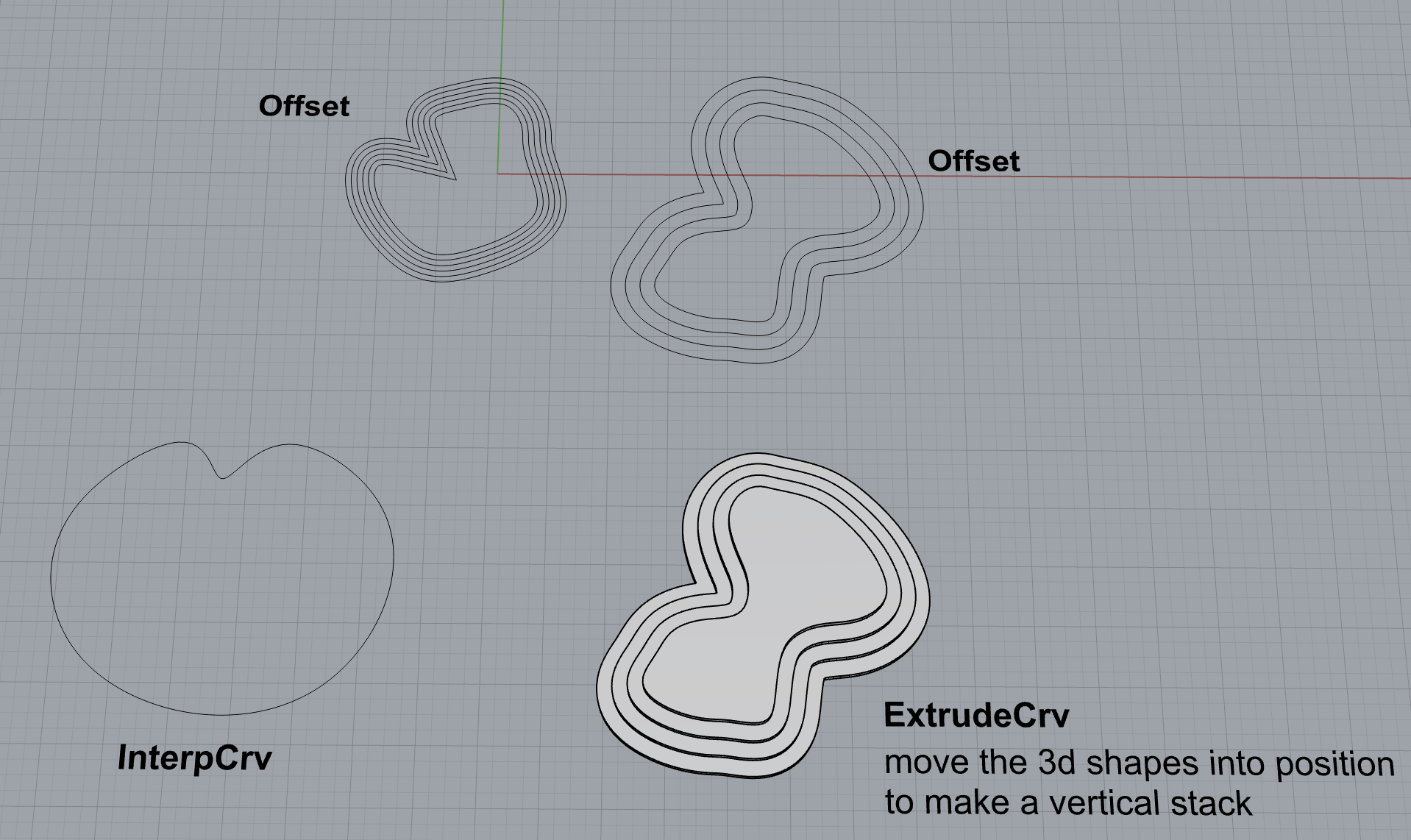
Rhino file: stacked_contours_offset.3dm
Workflow:
- draw some curves using the 2d drawing tools (Curve, Line, Trim/Join, etc.)
- Offset
- ExtrudeCrv
- Move the curves into position, stacking them vertically.
Stacking Contours
Homework
Stacked Contours
- Draw a series of contours (curves, lines–line art) which you will then stack into 3 dimensions.
- Assemble these in 3d.
- Document your resultant assemblage with a number of screenshots (3 minimum).
- Upload your Rhino File and screen shots to Canvas: https://canvas.unl.edu/courses/137404/assignments/1344055. DUE end of this week (Friday 11:59pm)
Thursday
3d Basics and Unrolling Surfaces
- Artist of the Day
- Rhino 3D Basics
- Unrolling Surfaces
- Homework
Artist of the Day

Rhino 3D Basics
In rhino we can either natively author 3d shapes (create boxes, spheres, pyramids, etc.), or we can extrude/loft/revolve 2D drawings into 3d shapes. These two methods are typical for CAD softwares. There is one additional distinction between meshes, polysurfaces, solids, but we do not need to deal with that now.
- 3D Viewports
- When we are drawing in 3d, we are going to want to switch back to the 4-up view (top, front, right, perspective)
- 4View four views at once
- MaxViewport single view
- The 4-up viewport lets us see things from the sides to draw in 3d.
- 3D Primitives (Solids)
- Solids from Curves
- ExtrudeCrv <— THIS IS OUR GOTO
- Revolve
- Loft
- Boolean Operations (math with objects)
- BooleanUnion join two objects together
- BooleanDifference subtract one object from another
- BooleanIntersection create a new object from intersection of two objects
- BooleanSplit split and make new objects at every intersection
- Sometimes these operations may fail. Pay attention to error messages.
- Exporting solids
STL files describe only the surface geometry of a three dimensional object without any representation of color, texture or other common CAD model attributes.- Exporting STL files
- We can open 3D files in programs like Meshmixer (for mesh manipulations) and PrusaSlicer (which slices files for 3d printing)
Example 3D Basics
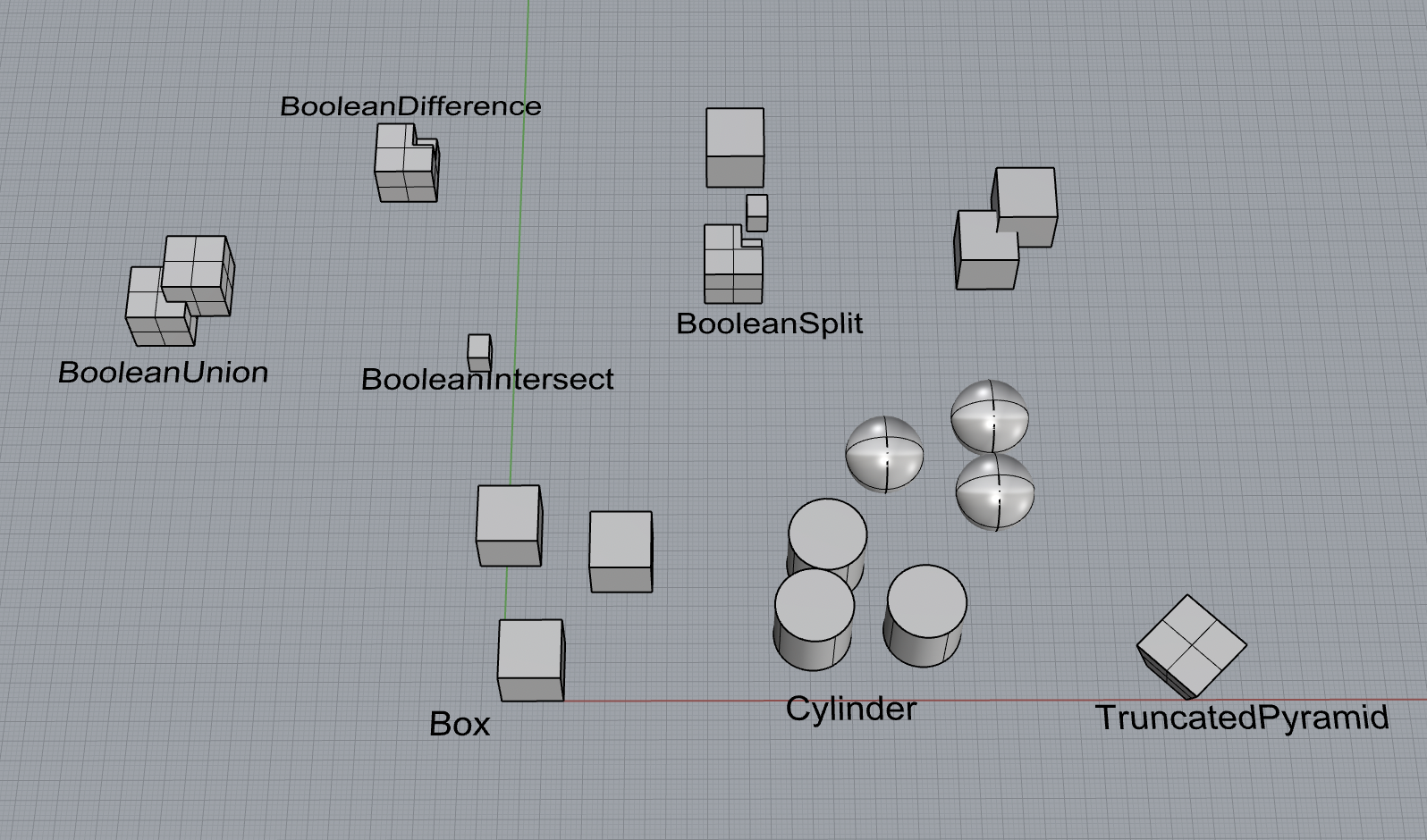
Rhino file: basics_3d.3dm
Example Unrolling Surfaces
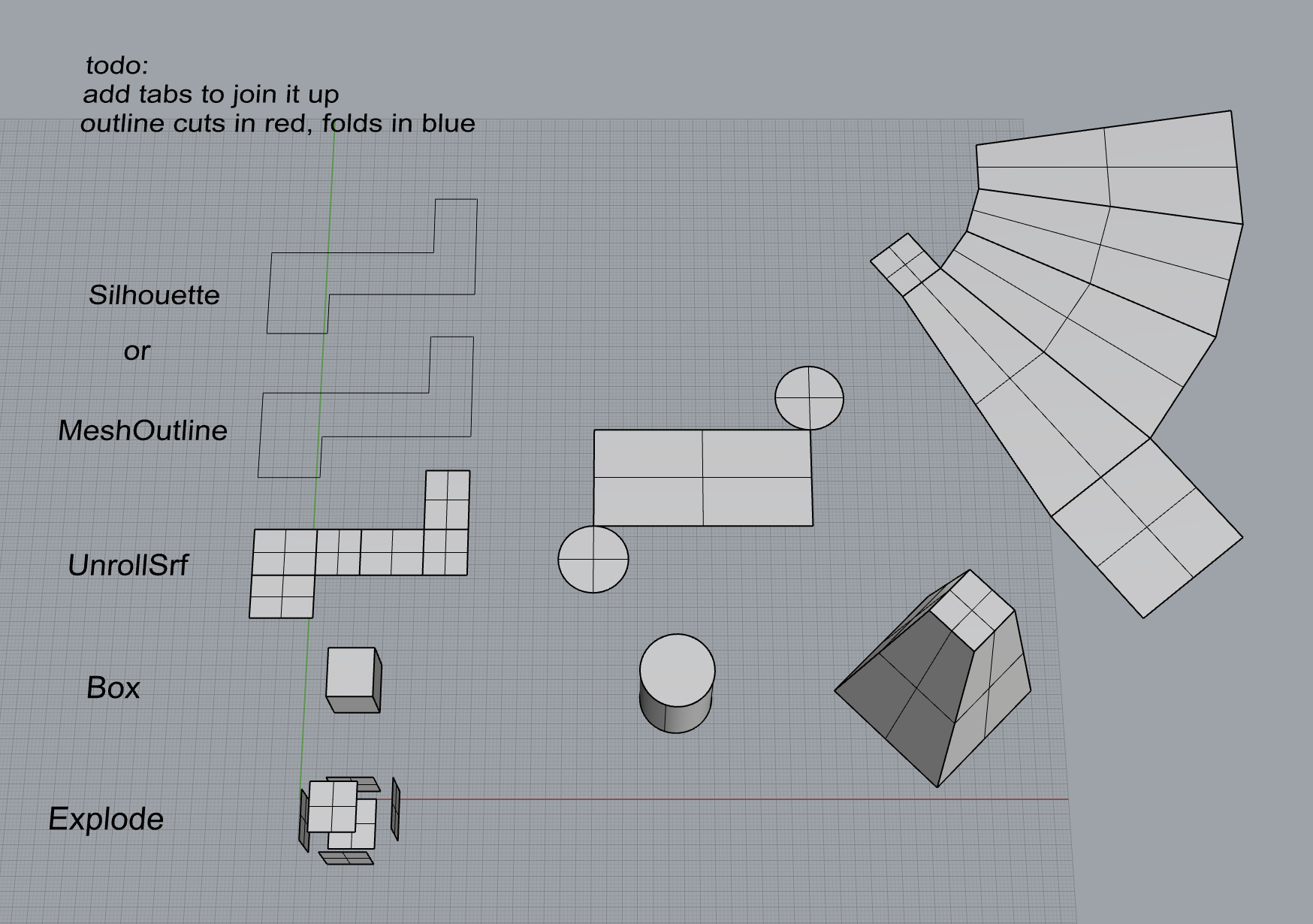
Rhino file: unroll.3dm
Homework 2
Pepakura Construction
- Using a combination of 3d primitives and solid editing tools, design a virtual sculpture you want to fabricate.
- Using Unroll, Explode, and your 2d drawing tools, flatten this object into a series of pieces that can be fashioned from cut paper.
- Fabricate the result with the laser cutter and assemble it.
Submission
- Upload your complete rhino file.
- Take 3-4 pictures of your object, and add them to your digital sketchbook.
- Upload a copy of that page from your sketchbook
DUE: Not sure.
Reference
- Pepakura Designer: https://tamasoft.co.jp/pepakura-en/