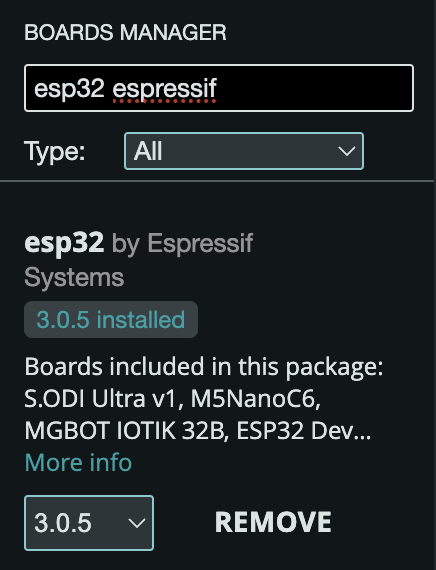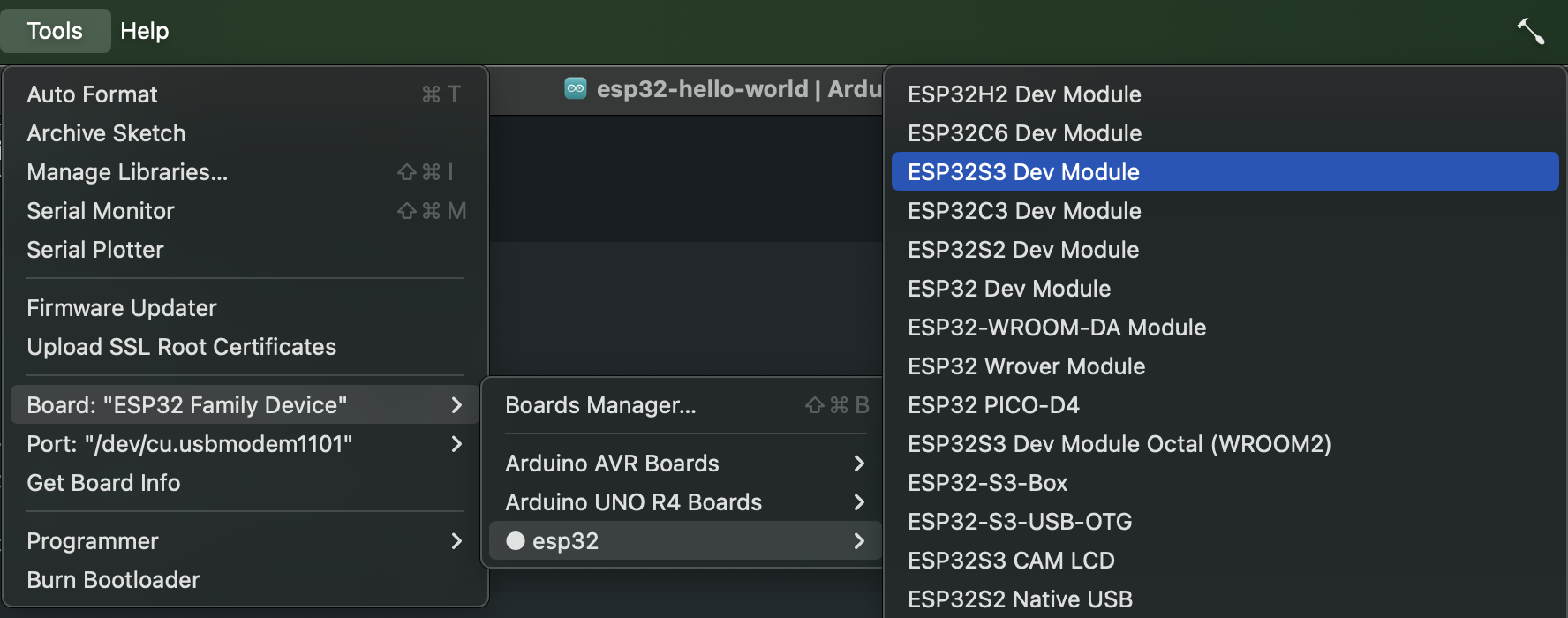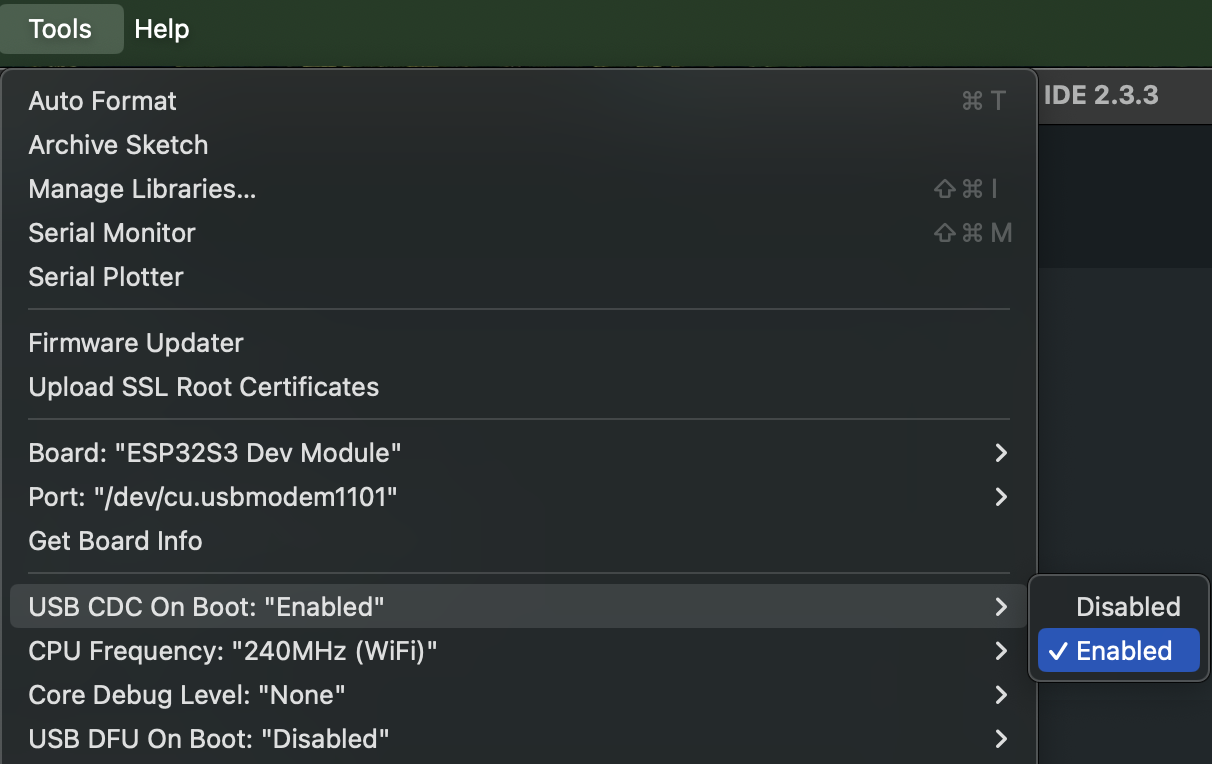ucsd-et4a
Week 4 - Sensors and Sensations
Agenda
- Artist of the Day
- Project 1 Critique
- Discuss: E.A.T.
- Hands-On
- Introduce Tools of Imagination - ESP32 Dev Board
- Homework
Artist of the Day
You! Today we are critiquing/discussing your projects.
Discuss EAT
Discuss Experiments in Art and Technology reading.
Hands-On
ESP32 Dev Board
Setup
- In Tools -> Board: -> Boards Manager install the esp32 board definition from Espressif:
- Connect your board via USB-C.
- Under Tools -> Board: select ESP32S3 Dev Module
- Under Tools select USB CDC on Boot: to enabled (this enables the serial monitor and serial port)
Hello World
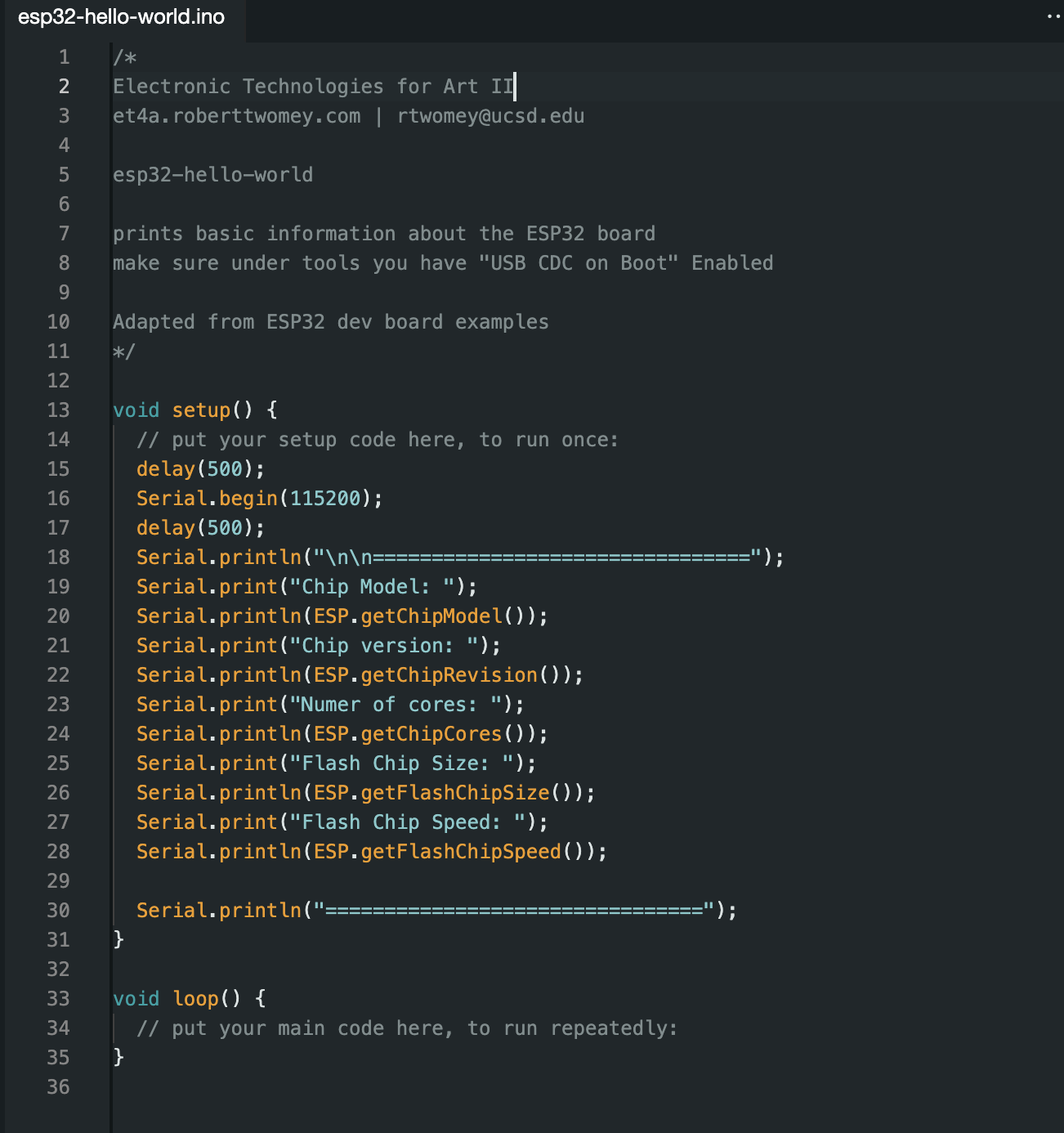
Prints basic info about the board to the serial monitor.
Blink
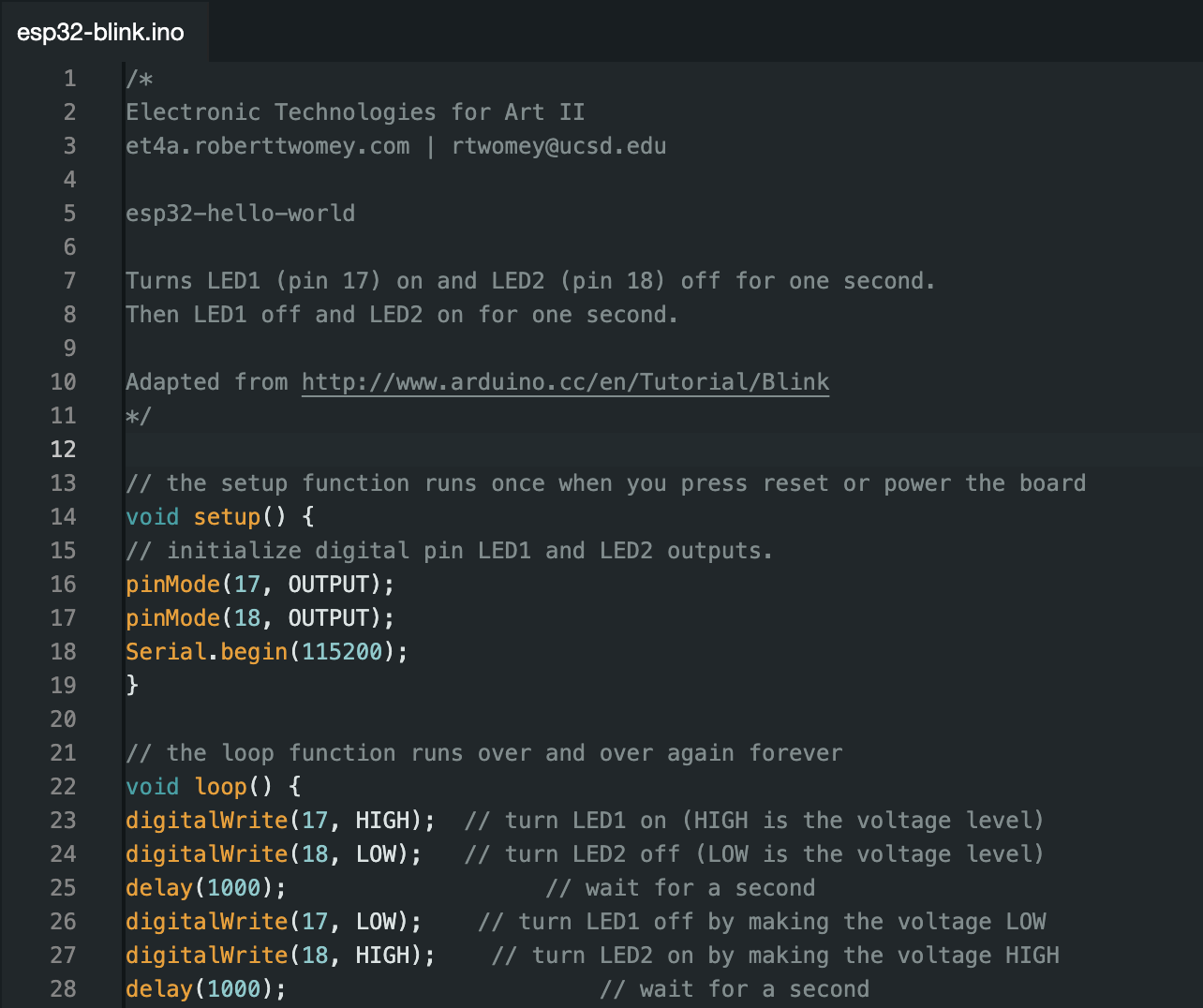
Turns LED1 (pin 17) on and LED2 (pin 18) off for one second. Then LED1 off and LED2 on for one second.
Fade
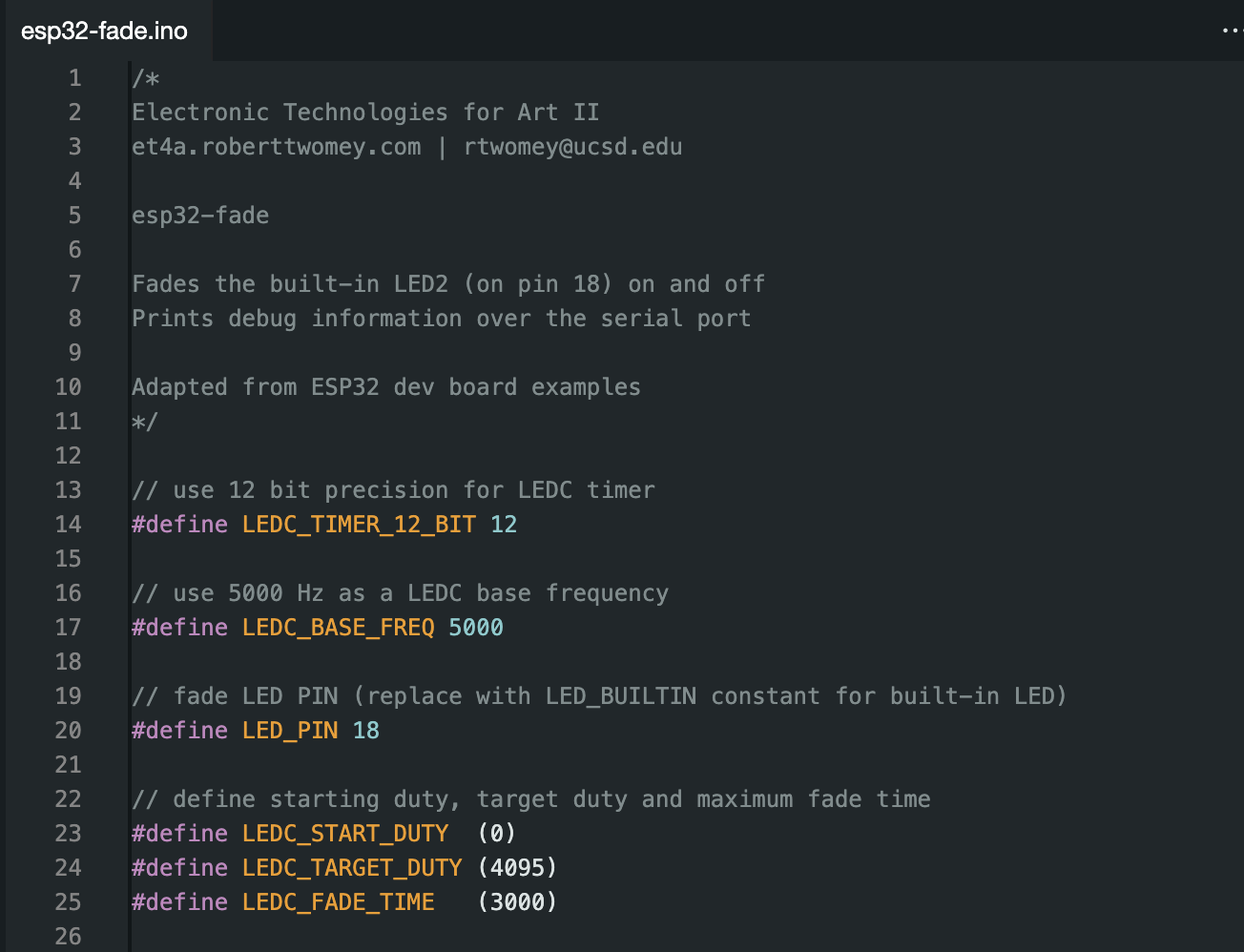
Fades LED2 (pin 18) on and off.
Homework
- Reading + Activity: Exhausting a Place DUE 10/30.
References
- Tool for Imagination ESP32 Dev Board Document